It possible to link photos to external links?
I'm guessing you're refering to photos in a blog entry.
The answer is yes. While editing your blog entry, click on the Picture icon. In the pop-up window, you have the options to insert picture from your gallery, from elsewhere online, or upload one right there.
Alternatively, you can type in the code manually, in this format:
e.g.
Oops, I just reread your post and realised that my previous post doesn't answer your question.
Again, the answer is yes, you can link photos in blogs to external links, like this:
e.g.
Yeah, that is currently the only way. There is a bug unfortunately if you try to do it through the buttons at the top of the text area. I've got that on a list of things to look into
An update on this.. it should now also work if you use the buttons at the top. It will generate code like this:
- Insert the image you want.
- Highlight the block of image code
- Click on the external link icon (the icon with the globe behind the chain link) and enter the link
It should generate some code like this, which will now work (caused problems previously)
[ 21-Sep-2010, at 16:06 by Peter ]
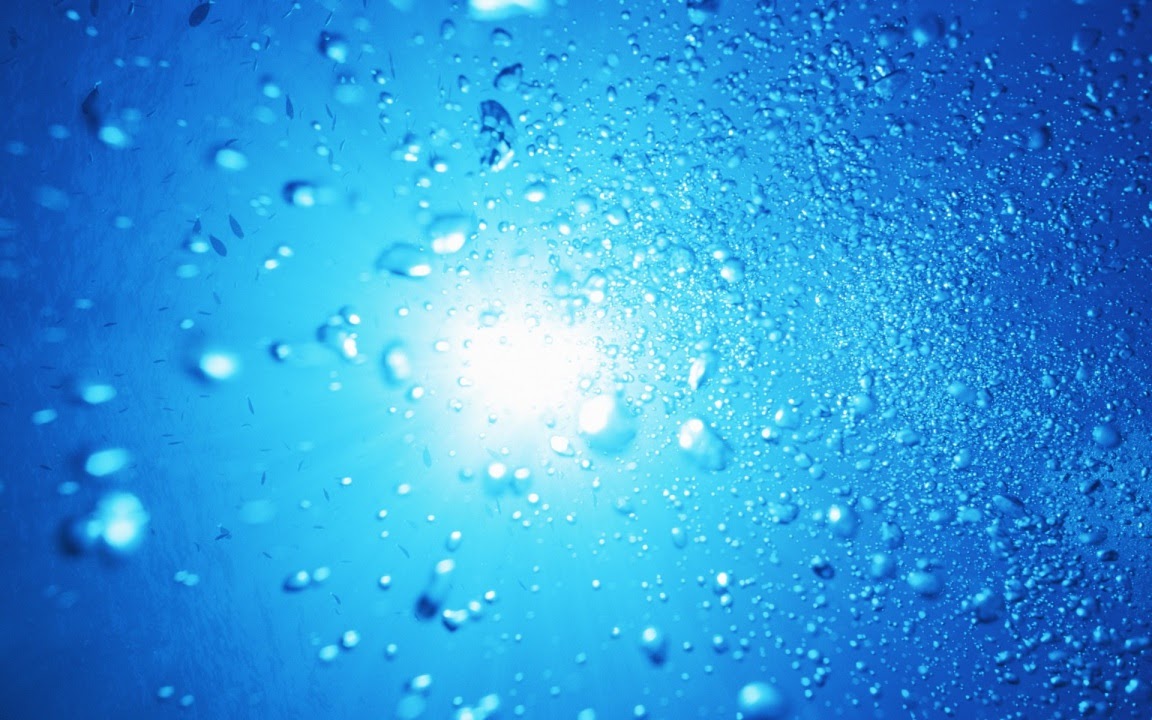


0 Response to "Linking photos"
Post a Comment